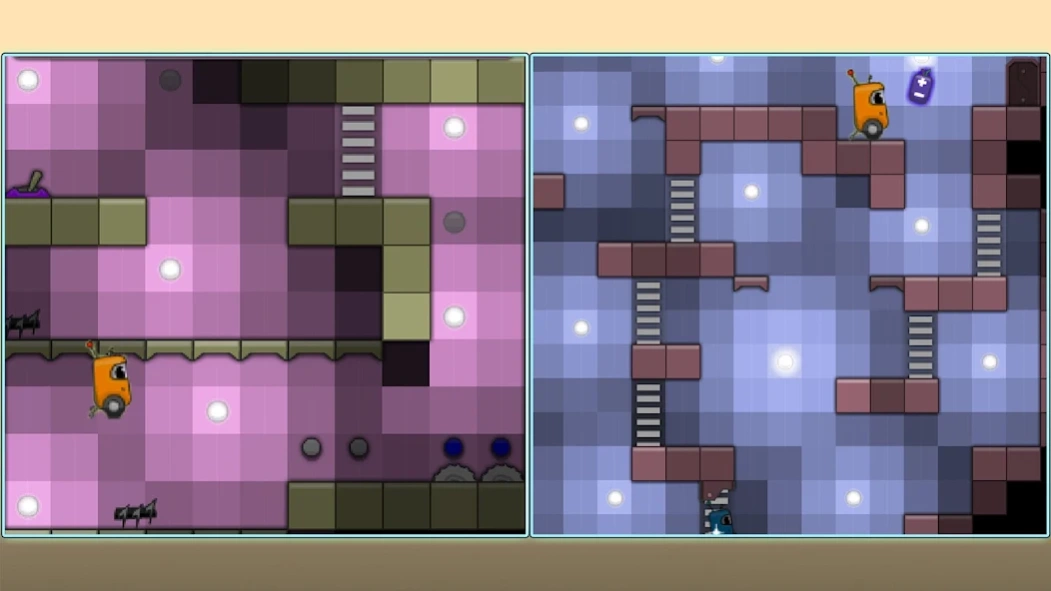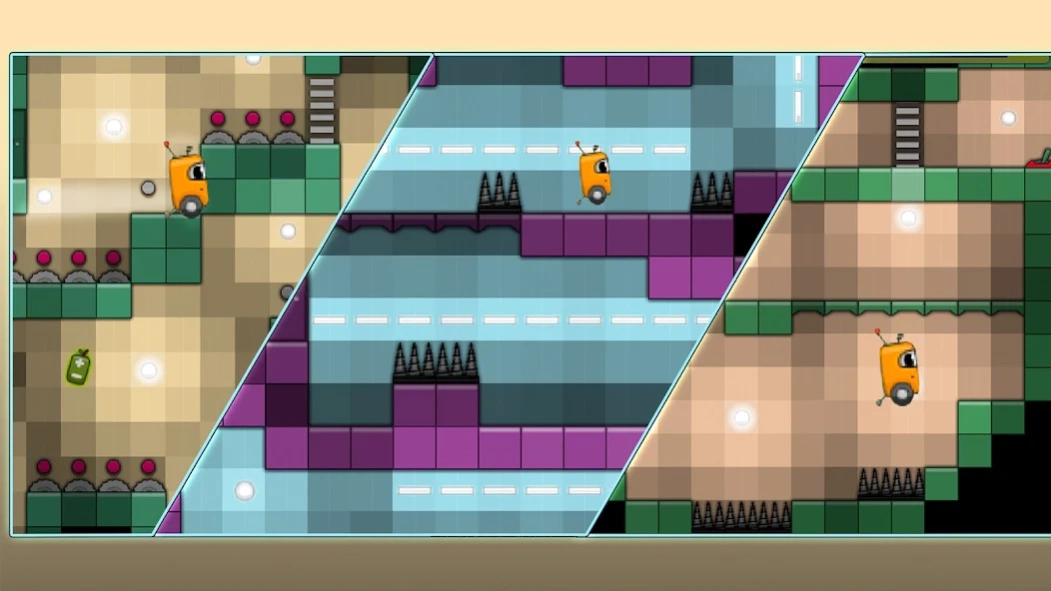OCD Dreambot Puzzle Platformer 1.0.6
Free Version
Publisher Description
OCD Dreambot Puzzle Platformer - Help the little robot to solve all the logical puzzles on his way to freedom!
Play the game that combines puzzle and platformer genres in an amazing way!
Little droid is lost in the old vaults and only you can help him escape these dark maze! In this classic platformer you control a little android and your main task is to find a way to solve all the puzzles in each level and to get to the exit. Plan your every step as you have a limited charge on your battery. Train your planning and logic skills!
What’s so special about this game?
🤖 A full version of the game for free
🤖 A classics of the platformer genre
🤖 No internet connection required
🤖 A unique visual style and level design
🤖 Relaxing time-killer to train your logic
Will you be the real hero for the little droid and help him find his way out of the endless labyrinth of the forbidden vaults and wastelands? Prove it!
Some batteries and chargers can be found on all levels so you will be able to restore some energy on the go. 🔋
Enjoy the cutest platformer ever and have fun!
Questions? Contact our tech support at icestonesup@gmail.com
About OCD Dreambot Puzzle Platformer
OCD Dreambot Puzzle Platformer is a free app for Android published in the Arcade list of apps, part of Games & Entertainment.
The company that develops OCD Dreambot Puzzle Platformer is Icestone. The latest version released by its developer is 1.0.6.
To install OCD Dreambot Puzzle Platformer on your Android device, just click the green Continue To App button above to start the installation process. The app is listed on our website since 2023-10-11 and was downloaded 1 times. We have already checked if the download link is safe, however for your own protection we recommend that you scan the downloaded app with your antivirus. Your antivirus may detect the OCD Dreambot Puzzle Platformer as malware as malware if the download link to com.icestonesoft.thepodge.ocddreambot.partners is broken.
How to install OCD Dreambot Puzzle Platformer on your Android device:
- Click on the Continue To App button on our website. This will redirect you to Google Play.
- Once the OCD Dreambot Puzzle Platformer is shown in the Google Play listing of your Android device, you can start its download and installation. Tap on the Install button located below the search bar and to the right of the app icon.
- A pop-up window with the permissions required by OCD Dreambot Puzzle Platformer will be shown. Click on Accept to continue the process.
- OCD Dreambot Puzzle Platformer will be downloaded onto your device, displaying a progress. Once the download completes, the installation will start and you'll get a notification after the installation is finished.